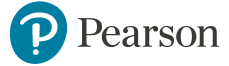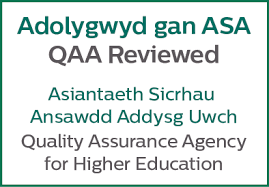Undergraduates (Higher Education)

A university-level qualification, closer to home
Dreaming of a higher education qualification but don’t want to move away or rack up high university costs? At Coleg Gwent, you can study a university-level course right on your doorstep, saving time and money while gaining a degree-level qualification that’s recognised by employers.
With a wide range of higher education courses available, you can take your next step towards a rewarding career without the need to relocate or commute long distances. Whether you’re looking to advance in your current role, change careers, or continue your education after college, we’ve got a wide range of university qualifications available.
Find your course and take the next step
Whether you’re looking to boost your career prospects, gain new skills, or take your education further, our university-level courses could be the perfect fit. Explore your options and take the next step towards your future with higher education at Coleg Gwent.

Why choose higher education at Coleg Gwent?
Partner Universities
We have strong partnerships with the University of South Wales, Aberystwyth University, Cardiff Metropolitan University and Pearson.
This means, if you successfully complete a course awarded by one of our partner universities, you’ll receive a certificate awarded by that university and you’ll be invited to their graduation ceremony.
Hidden section title
Gallery